Viewing Workflow Logs
To view workflow logs of systems, follow these steps:
- In the Data Catalog pane, right-click a system.
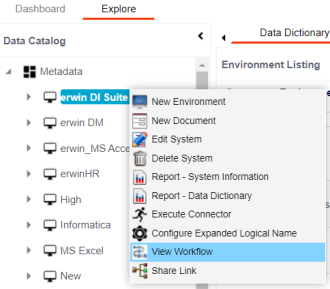
- Click View Workflow.
- User Comments (
 )
) -
Use this option to view users and the comments entered by the users in each stage.
- Expand/Hide Users and Roles
-
Use this option to view or hide users and roles assigned to the stages of the workflow.
- Collapse/Expand Roles
-
This option is enabled when you are in the Expand Users and Roles view. Use this to switch between the collapsed and expanded roles view.
- Collapse/Expand Users
-
This option is enabled when you are in the Expand Users and Roles view. Use this to switch between the collapsed and expanded users view.
- Export Image
-
Use this option to download the workflow in the JPG format.
The View Workflow page appears. It displays the current stage of the system.
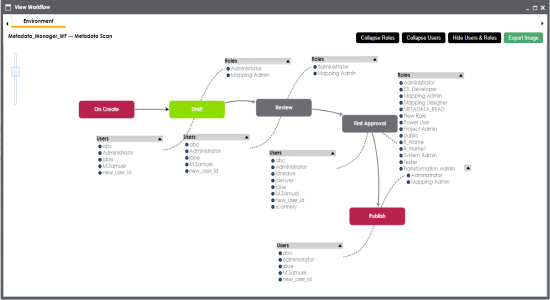
Use the following options to work on the workflow:
|
Copyright © 2022 Quest Software Inc. |